Microsoft has officially released its latest version of the Office suite, Office 2024, three years after the launch of Office 2021. While Microsoft 365, the company’s subscription-based model, has received numerous updates over the years, not all users are keen on software-as-a-service options. For those who prefer a one-time purchase over a recurring subscription, Office 2024 is an exciting new offering.
A One-Time Purchase Alternative
The base version, Office Home 2024, is priced at $150 and includes familiar apps like Word, Excel, PowerPoint, Outlook, and OneNote. Available for both PC and Mac, this version of Office offers the same core functionality and improved performance, but without the need for ongoing subscription payments. For users who prefer the traditional one-time payment model, this provides an affordable and accessible option.
For businesses, there’s also Office Home & Business 2024, priced at $250, which adds commercial licensing. This version is ideal for small to medium-sized enterprises that need software for professional use but aren’t large enough to require bulk licensing deals with Microsoft. If your company needs to install Office on five or more machines, Microsoft offers additional options through its sales department, although the focus there is likely to shift you towards Microsoft 365 for scalability.
What’s New in Office 2024?
Office 2024 comes with several enhancements and updated features that make it a worthwhile investment, especially for power users. Here are some highlights:
- Excel has received significant improvements, including more robust data analysis tools, better image embedding options, and support for the OpenDocument ODF 1.4 standard. These updates will be especially beneficial for users who work with large datasets or need advanced reporting capabilities.
- PowerPoint introduces the Cameo feature, which allows users to embed live camera feeds into their slides. While this feature may seem innovative, it’s debatable how useful it will be for most users, especially in face-to-face meetings or video calls. Still, it offers an additional layer of interactivity for presentations where live video is appropriate.
- Performance and Interface Tweaks across all Office apps make for a smoother, faster user experience. These updates ensure that users can work more efficiently, whether they are creating documents, spreadsheets, or presentations.
One important thing to note: Office 2024 is a “locked-in-time” version, meaning that while it includes all the latest updates at the time of release, it won’t receive future feature updates like Microsoft 365 does. Users who need access to evolving features may want to consider sticking with the subscription model instead. However, for those content with the current suite of tools, Office 2024 provides all the functionality they need without recurring payments.
License Validation and Compatibility
To get started with Office 2024, users will need a Microsoft account and an internet connection to validate their license. Once validated, the suite can be used offline. It’s compatible with both Windows 10 and 11, making it a viable option for users on modern operating systems. However, those still using older versions of Windows may find that Office 2024 is not supported and will need to consider other options.
Long-Term Use and Considerations
One of the key draws of Office 2024 is the ability to purchase it once and use it for as long as Microsoft supports its license validation servers. While this may not provide the same longevity as a cloud-based subscription model, it’s still a solid investment for users who don’t need constant updates and prefer the security of a standalone, offline-capable software suite.
For those who value stability and don’t want to worry about recurring payments, Office 2024 offers a practical and cost-effective solution. It gives users access to the core Office apps they know and rely on, with enhanced features that improve performance and usability. Whether you’re a student, a business owner, or someone who simply prefers traditional software models, Office 2024 is designed to meet your needs without the ongoing costs of Microsoft 365.
In conclusion, Microsoft Office 2024 provides an appealing alternative for users who want the reliability of a traditional software suite with the flexibility of a one-time purchase. With its improved features and competitive pricing, Office 2024 is likely to attract a broad audience of users who prefer to own their software outright while still enjoying the latest tools and performance enhancements from Microsoft.
Microsoft Office 2024 Now Available: No Subscription Required, One-Time Purchase Option
Microsoft has officially released its latest version of the Office suite, Office 2024, three years after the launch of Office 2021. While Microsoft 365, the company’s subscription-based model, has received numerous updates over the years, not all users are keen on software-as-a-service options. For those who prefer a one-time purchase over a recurring subscription, Office 2024 is an exciting new offering.
A One-Time Purchase Alternative
The base version, Office Home 2024, is priced at $150 and includes familiar apps like Word, Excel, PowerPoint, Outlook, and OneNote. Available for both PC and Mac, this version of Office offers the same core functionality and improved performance, but without the need for ongoing subscription payments. For users who prefer the traditional one-time payment model, this provides an affordable and accessible option.
For businesses, there’s also Office Home & Business 2024, priced at $250, which adds commercial licensing. This version is ideal for small to medium-sized enterprises that need software for professional use but aren’t large enough to require bulk licensing deals with Microsoft. If your company needs to install Office on five or more machines, Microsoft offers additional options through its sales department, although the focus there is likely to shift you towards Microsoft 365 for scalability.
What’s New in Office 2024?
Office 2024 comes with several enhancements and updated features that make it a worthwhile investment, especially for power users. Here are some highlights:
- Excel has received significant improvements, including more robust data analysis tools, better image embedding options, and support for the OpenDocument ODF 1.4 standard. These updates will be especially beneficial for users who work with large datasets or need advanced reporting capabilities.
- PowerPoint introduces the Cameo feature, which allows users to embed live camera feeds into their slides. While this feature may seem innovative, it’s debatable how useful it will be for most users, especially in face-to-face meetings or video calls. Still, it offers an additional layer of interactivity for presentations where live video is appropriate.
- Performance and Interface Tweaks across all Office apps make for a smoother, faster user experience. These updates ensure that users can work more efficiently, whether they are creating documents, spreadsheets, or presentations.
One important thing to note: Office 2024 is a “locked-in-time” version, meaning that while it includes all the latest updates at the time of release, it won’t receive future feature updates like Microsoft 365 does. Users who need access to evolving features may want to consider sticking with the subscription model instead. However, for those content with the current suite of tools, Office 2024 provides all the functionality they need without recurring payments.
License Validation and Compatibility
To get started with Office 2024, users will need a Microsoft account and an internet connection to validate their license. Once validated, the suite can be used offline. It’s compatible with both Windows 10 and 11, making it a viable option for users on modern operating systems. However, those still using older versions of Windows may find that Office 2024 is not supported and will need to consider other options.
Long-Term Use and Considerations
One of the key draws of Office 2024 is the ability to purchase it once and use it for as long as Microsoft supports its license validation servers. While this may not provide the same longevity as a cloud-based subscription model, it’s still a solid investment for users who don’t need constant updates and prefer the security of a standalone, offline-capable software suite.
For those who value stability and don’t want to worry about recurring payments, Office 2024 offers a practical and cost-effective solution. It gives users access to the core Office apps they know and rely on, with enhanced features that improve performance and usability. Whether you’re a student, a business owner, or someone who simply prefers traditional software models, Office 2024 is designed to meet your needs without the ongoing costs of Microsoft 365.
In conclusion, Microsoft Office 2024 provides an appealing alternative for users who want the reliability of a traditional software suite with the flexibility of a one-time purchase. With its improved features and competitive pricing, Office 2024 is likely to attract a broad audience of users who prefer to own their software outright while still enjoying the latest tools and performance enhancements from Microsoft.
Microsoft has officially released its latest version of the Office suite, Office 2024, three years after the launch of Office 2021. While Microsoft 365, the company’s subscription-based model, has received numerous updates over the years, not all users are keen on software-as-a-service options. For those who prefer a one-time purchase over a recurring subscription, Office 2024 is an exciting new offering.
A One-Time Purchase Alternative
The base version, Office Home 2024, is priced at $150 and includes familiar apps like Word, Excel, PowerPoint, Outlook, and OneNote. Available for both PC and Mac, this version of Office offers the same core functionality and improved performance, but without the need for ongoing subscription payments. For users who prefer the traditional one-time payment model, this provides an affordable and accessible option.
For businesses, there’s also Office Home & Business 2024, priced at $250, which adds commercial licensing. This version is ideal for small to medium-sized enterprises that need software for professional use but aren’t large enough to require bulk licensing deals with Microsoft. If your company needs to install Office on five or more machines, Microsoft offers additional options through its sales department, although the focus there is likely to shift you towards Microsoft 365 for scalability.
What’s New in Office 2024?
Office 2024 comes with several enhancements and updated features that make it a worthwhile investment, especially for power users. Here are some highlights:
- Excel has received significant improvements, including more robust data analysis tools, better image embedding options, and support for the OpenDocument ODF 1.4 standard. These updates will be especially beneficial for users who work with large datasets or need advanced reporting capabilities.
- PowerPoint introduces the Cameo feature, which allows users to embed live camera feeds into their slides. While this feature may seem innovative, it’s debatable how useful it will be for most users, especially in face-to-face meetings or video calls. Still, it offers an additional layer of interactivity for presentations where live video is appropriate.
- Performance and Interface Tweaks across all Office apps make for a smoother, faster user experience. These updates ensure that users can work more efficiently, whether they are creating documents, spreadsheets, or presentations.
One important thing to note: Office 2024 is a “locked-in-time” version, meaning that while it includes all the latest updates at the time of release, it won’t receive future feature updates like Microsoft 365 does. Users who need access to evolving features may want to consider sticking with the subscription model instead. However, for those content with the current suite of tools, Office 2024 provides all the functionality they need without recurring payments.
License Validation and Compatibility
To get started with Office 2024, users will need a Microsoft account and an internet connection to validate their license. Once validated, the suite can be used offline. It’s compatible with both Windows 10 and 11, making it a viable option for users on modern operating systems. However, those still using older versions of Windows may find that Office 2024 is not supported and will need to consider other options.
Long-Term Use and Considerations
One of the key draws of Office 2024 is the ability to purchase it once and use it for as long as Microsoft supports its license validation servers. While this may not provide the same longevity as a cloud-based subscription model, it’s still a solid investment for users who don’t need constant updates and prefer the security of a standalone, offline-capable software suite.
For those who value stability and don’t want to worry about recurring payments, Office 2024 offers a practical and cost-effective solution. It gives users access to the core Office apps they know and rely on, with enhanced features that improve performance and usability. Whether you’re a student, a business owner, or someone who simply prefers traditional software models, Office 2024 is designed to meet your needs without the ongoing costs of Microsoft 365.
In conclusion, Microsoft Office 2024 provides an appealing alternative for users who want the reliability of a traditional software suite with the flexibility of a one-time purchase. With its improved features and competitive pricing, Office 2024 is likely to attract a broad audience of users who prefer to own their software outright while still enjoying the latest tools and performance enhancements from Microsoft.








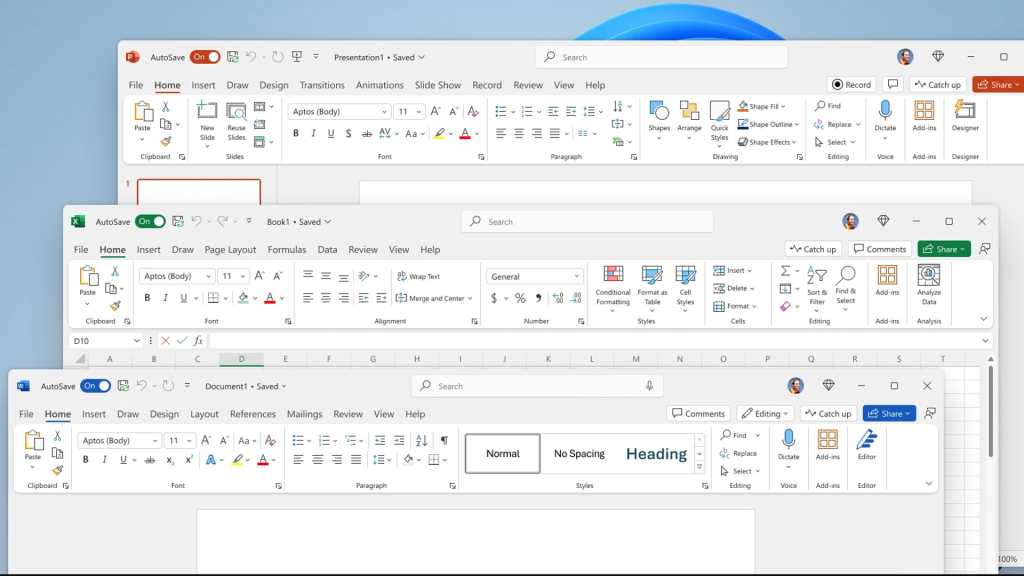


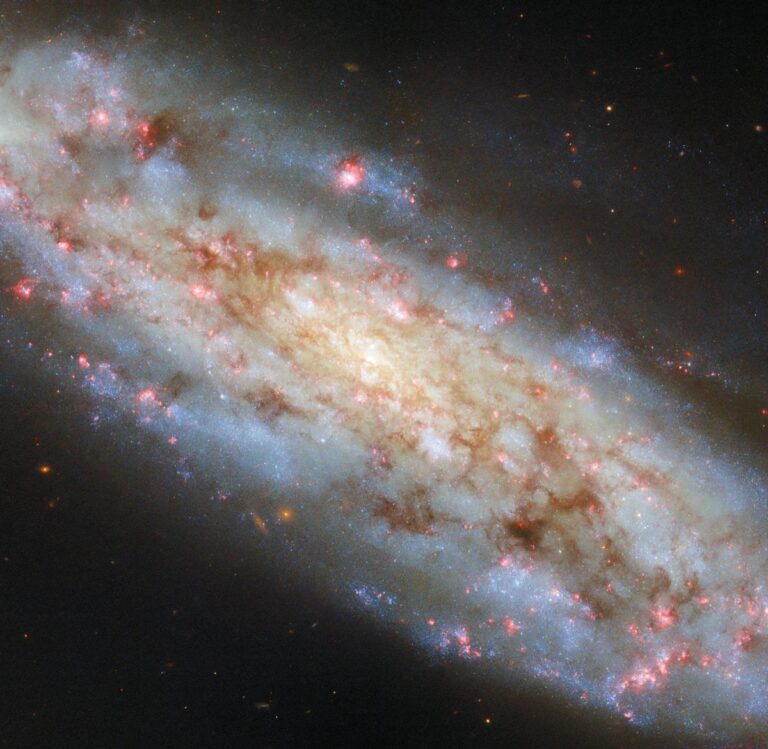


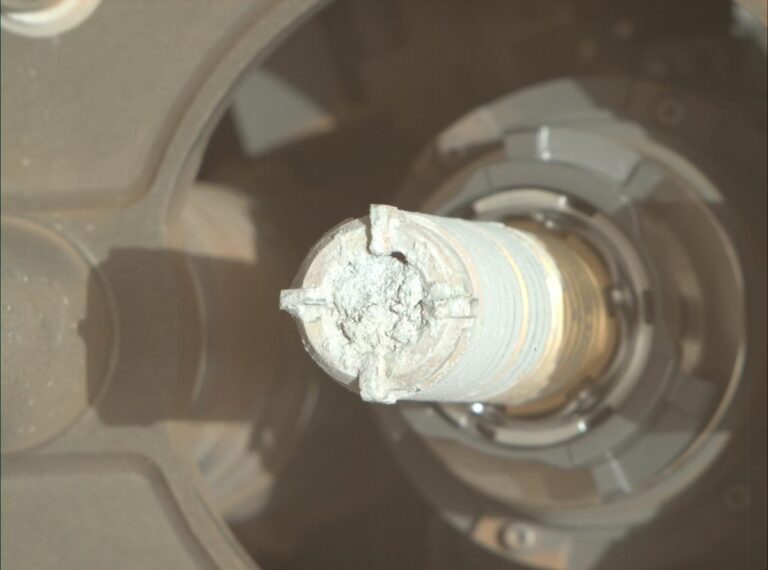


+ There are no comments
Add yours